ASHM recently made significant upgrades to our website and the MyASHM portal to create a more intuitive online learning experience for users.
As part of these upgrades, MyASHM users will need to register their account again using the same email address. If you registered your MyASHM account before 7 September 2023, you must re-register using the steps below. MyASHM accounts created after 7 September 2023 are unaffected and do not need to re-register.
Steps to keep using your MyASHM account
If you created your MyASHM account before 7 September 2023, follow the below steps.
1. Go to the ASHM website and click the ‘sign up’ button in the top right corner.
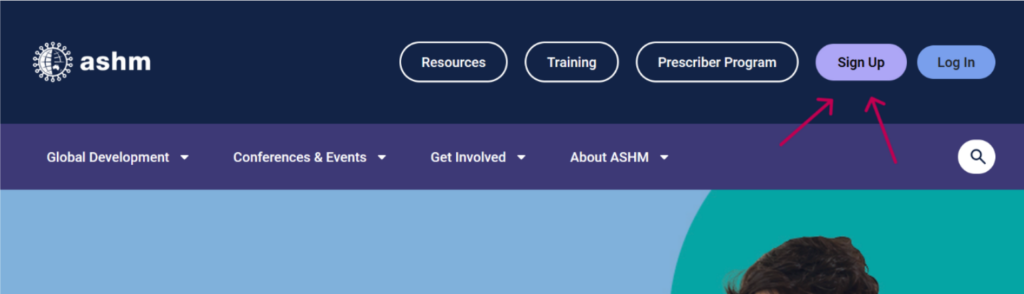
2. Enter your existing MyASHM login email address, then click the ‘Send verification code’ button. A confirmation code will be sent to the entered email address.
TIP: Use the same email address you previously used for your MyASHM account to ensure your data is transferred.
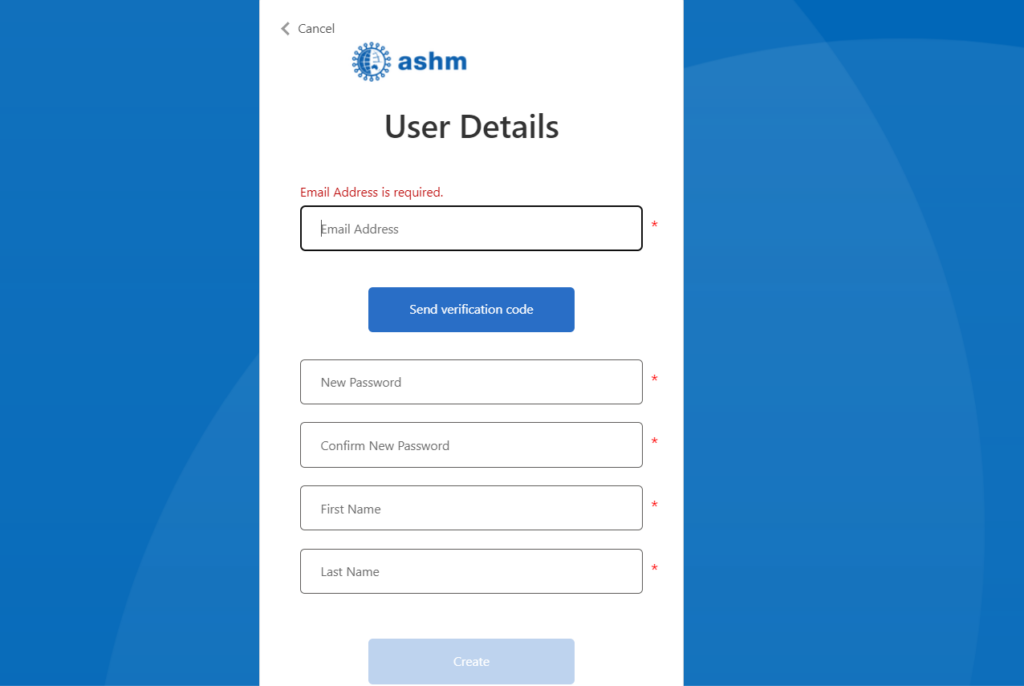
3. Do not close the MyASHM webpage. Go to your email inbox, find the email from ASHM, and copy the verification code.
4. Go back to the open MyASHM account registration webpage and paste the verification code in the relevant box, then click the ‘verify code’ button.
5. Set and confirm your password, first name, and last name. Click the ‘Create’ button.
6. You will now be directed to your MyASHM profile page. On your MyASHM profile page, complete or check the remaining mandatory questions. Mandatory questions are marked with an asterisk (*).
7. To finish creating your MyASHM account, click the ‘save’ button.
These login details can also be used to register for events and ASHM On Demand learning content at ashm.org.au.
Make sure your MyASHM account is up-to-date
It is possible that some of your information may have been lost in our system upgrade. It is important to check your accreditation, membership, event attendance, and practice location details. This can be done my going to my.ashm.org.au/profile after you have re-registered your account.
Contact Us
If there is incorrect information that you cannot update through the MyASHM website, such as your prescriber or membership status, or you have any questions about your MyASHM account, please contact us.

